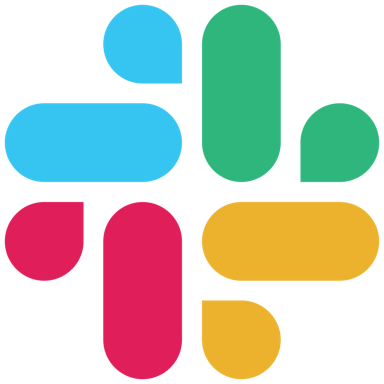HCL Connections
About HCL Connections
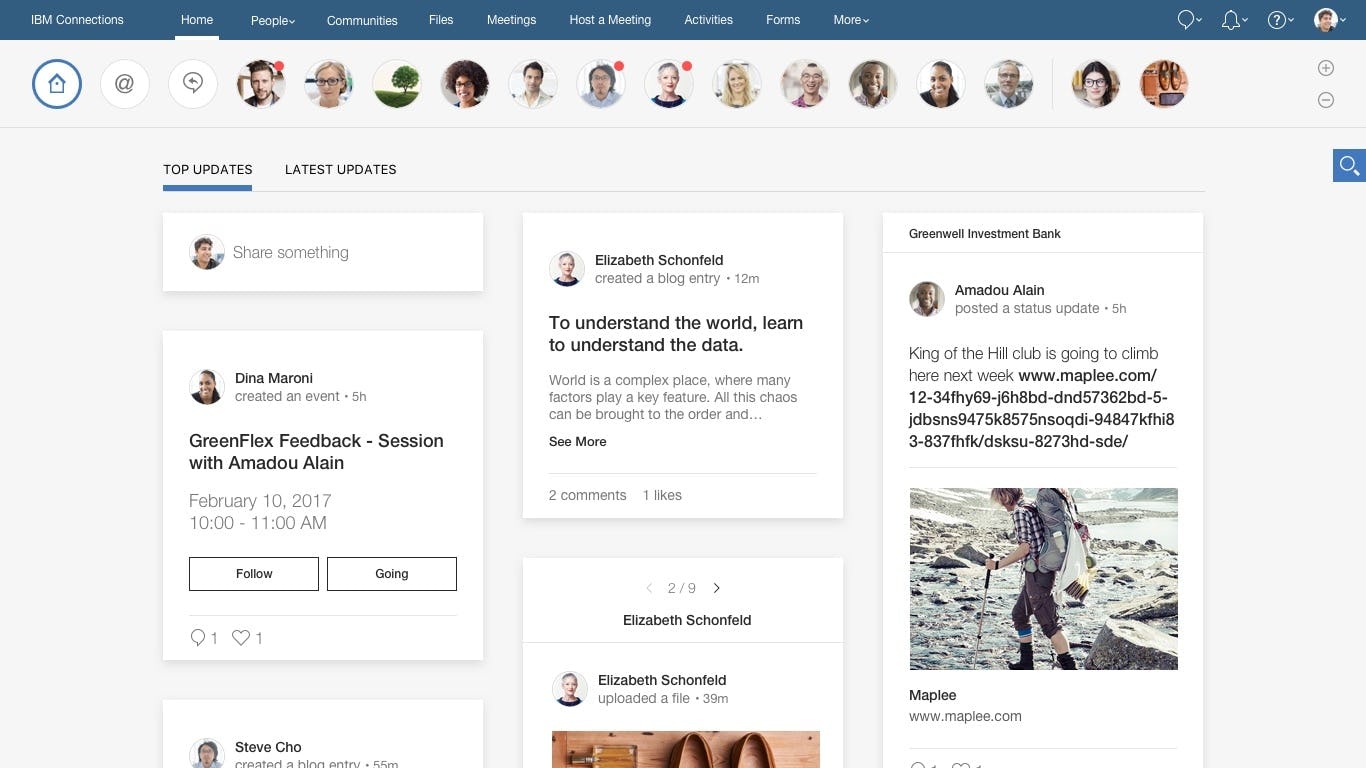

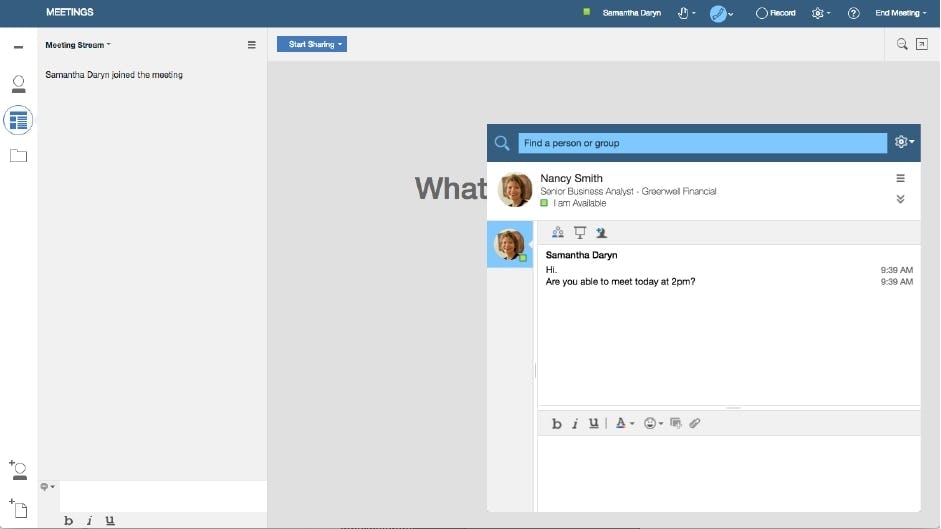



HCL Connections pricing
HCL Connections paid version starts at USD 6.00/month.
Alternatives to HCL Connections
All HCL Connections Reviews Apply filters
Browse HCL Connections Reviews
All HCL Connections Reviews Apply filters
This service may contain translations provided by google. Google disclaims all warranties related to the translations, express or implied, including any warranties of accuracy, reliability, and any implied warranties of merchantability, fitness for a particular purpose and noninfringement. Gartner's use of this provider is for operational purposes and does not constitute an endorsement of its products or services.
- Used Weekly for 6-12 months
-
Review Source
Show more details
It is an excellent information consolidation tool ideal for the growth of organizations.
IBM is a prestigious communication tool that allowed the organization to consolidate 7 years of record of information related to the load of projects financed to organizations and entities in the 24 states of the country.
Thanks to the tools, it was possible to understand the results information allowing to make decisions focused on the long-term growth of the organization.
It is a tool that allowed the organization to update and adapt to the dynamics of the market, being currently more efficient in compliance with the processes.
Pros
I like IBM because:
Is a leading company in the social enterprise software market.
It puts at the disposal of businessmen tools for cognitive analysis with business social networks allowing to improve decision making for the growth of companies.
Thanks to the IBM tools you can perform data analysis that results in our ways of presenting and displaying the results.
IBM provides a security and cognitive technology of social network data allowing results to be obtained that optimize the processes of the organization.
The tools facilitate the combination of advanced business communications with collaborative tools that the market demands.
They are tools that transmit a competitive image of the organization, being positive for the organizations.
Offers conversation and meeting tools with security functions and data protection.
Is a collaboration platform that can help you grow your business to its maximum potential allowing you to update based on market behavior.
Cons
The least I like about IBM;
I believe that the image of the interfaces can be improved considering a grass of light colors.
You can add models of results analysis reports, and management indicators by project type.
It's a program that I personally like a lot, and therefore, there are few negative observations.
- Industry: Government Administration
- Company size: 1,001–5,000 Employees
- Used Daily for 2+ years
-
Review Source
Show more details
Keeps you in constant communication with your work team
It is an excellent tool when you need to lighten and improve the working environment, has meant for us a better integration of staff in their different areas, without vertical relationships only support and collaboration we have achieved in this space.
Pros
One of the features that stand out about this software is that it is not very eye-catching and yet it contains all the functions and tools to enhance and boost teamwork. At the platform level generates a communication space like a social network but business, with different channels of communication, messaging, creating communities to work on your projects or departments, are features that can be customized without problem according to your needs. In addition, you will have additional integration options from IBM.
Cons
The import and export of data tends to be a bit clumsy, it must be more fluid so that the information is available at the required time without setbacks.
- Industry: Nonprofit Organization Management
- Company size: 501–1,000 Employees
- Used Daily for 1+ year
-
Review Source
Show more details
Workplace social networking hub
I feel if i were to loose access to IBM Connections I will really feel the gap. That said, Connections has become our daily pastime in professional and social collaboration within and without the organisation. It isva go to resource center which never sleeps!
Pros
I like that Connections is a complete resource center for peer to peer sharing and collaboration. Whether you are working on a research work or a project ideas keep floating around freely as long as you are subscribed to the relevant CoP
Cons
Its a bit of a chunky product which first time users might find intimidating. The pricing I suppose limits the number of business units who can opt for against competition
- Industry: Government Administration
- Company size: 1,001–5,000 Employees
- Used Daily for 1+ year
-
Review Source
Show more details
Dynamize the communication within your company
It is a good space for discussion of creative projects, encourages each team member to communicate and not be afraid to express their own ideas, all working together in healthy competition for the achievement of the objectives of the company, one of the most used channels is the discussion forum is great and works very well to get your recommendations, opinions and views, has no loss this platform
Pros
It is a platform with which you can develop communication and collaborative work in an enjoyable and creative way, works as a kind of social network that allows you to create a comfortable working environment, pleasant and effective, you can create different communication channels, such as blog or discussion forums on certain topics, this makes the interaction is dynamic and or
Cons
The software is a bit heavy, especially if the PCs are not very current. Of rest, it's a platform that does honor to its brand
- Industry: E-Learning
- Company size: 2–10 Employees
- Used Daily for 6-12 months
-
Review Source
Show more details
Highly Recommend for Workplace productivity
My overall experience using HCL Connections has been great, I can highly recommend it if you consistency in communication with your at work.
Pros
HCL Connections is one of the best software tools that helps to achieve workplace productivity. If you want to create a community in workplace then this is tool for you to achieve that. My colleagues and I use it to exchange ideas, communicate, video chat and everything happens in real time. The user interface is simple and effective to use and hassle free and its price point is also good.
Cons
I have no negative things to say about this software because I haven't had bad experiences with it, so far so good!
- 1
- 2